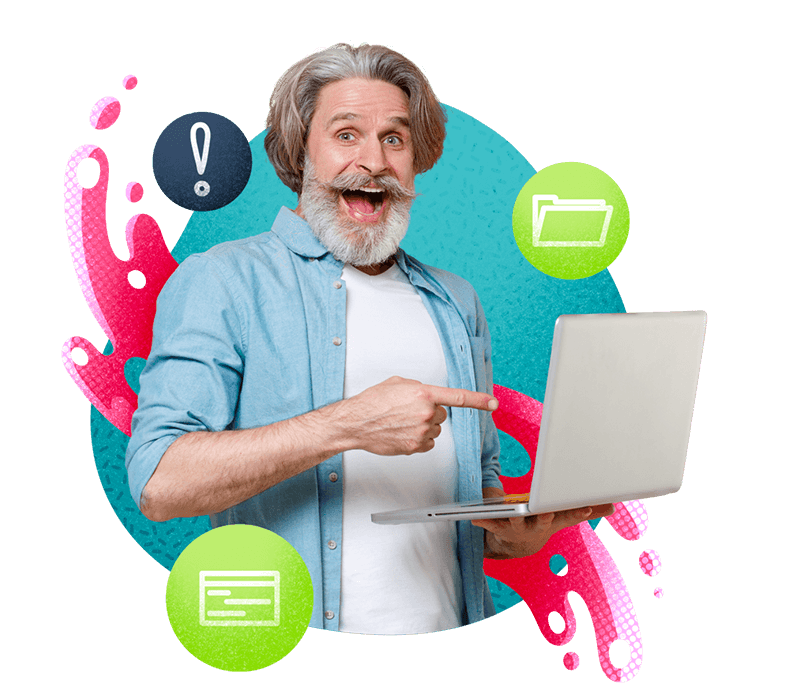TELL US WHAT YOU NEED
![]()
Each technician license allows unlimited management sessions to all Window endpoints within and outside of your organization.
CURRENT PLANS BELOW
Standard
All the features you need for Remote IT Support- $50/mo billed annually per concurrent tech
Professional
Powerful features for Systems Administration- $112/mo billed annually per concurrent tech
Enterprise
Maximum Powerfor Global IT Processes - $213/mo billed annually per concurrent tech
Incident Management (Add-on module)
add $69/mo billed annually per concurrent tech
Misc Features
| Standard | Professional | Enterprise | Incident Management | |
|---|---|---|---|---|
| Now Cloud or On-premise | ||||
| Centralized Configuration and Auditing |
Integrate your Service Desk Provider with EV Reach |
|||
| Secure Unattended or On-Demand Access - Anywhere |
Open, resolve & close incidents in EV Reach |
Advanced Remote Control
| Standard | Professional | Enterprise | Incident Management | |
|---|---|---|---|---|
| Connect to any machine within Seconds |
Auto-generate searchable resolutions to case notes |
|||
| On-demand and unattended systems | ||||
| Audio and text chat | ||||
| 1-to-many and many-to-1 support sessions | ||||
| Remote access to BIOS (Intel vPro-ready end points only) | ||||
| Multiple protocols for multiple platforms/system-type access | ||||
| Monitor screen activity and health status of groups of machines | ||||
| Video capture of desktop access sessions | ||||
| Supports PKI via SmartCard redirection |
Behind-the-scenes Systems management, diagnostics and monitoring
| Standard | Professional | Enterprise | Incident Management | |
|---|---|---|---|---|
| File transfer and management | ||||
| Task/Startup Program management | ||||
| Power management | ||||
| PowerShell access | ||||
| Health monitoring | ||||
| Full reporting of system hardware and software configuration | ||||
| Real time information with fail-over historical data | ||||
| Software deployment and patching | ||||
| Network share management | ||||
| User and system print management | ||||
| User drive mapping management | ||||
| Registry management | ||||
| Script execution |
Active Directory Integration and Management
| Standard | Professional | Enterprise | Incident Management | |
|---|---|---|---|---|
| Browse or Search Active Directory to quickly access your users and their machines | ||||
| Account management | ||||
| Password management | ||||
| Group memberships reporting and management |
Global Systems Management via IT Process Automation
| Standard | Professional | Enterprise | Incident Management | |
|---|---|---|---|---|
| Generate reports on the state and configuration of users & machines | ||||
| Perform global systems management tasks | ||||
| Perform global Active Directory changes including password reset |
IT Compliance Assessment and Remediation
| Standard | Professional | Enterprise | Incident Management | |
|---|---|---|---|---|
| Scan users and machines to detect and report non-compliant configurations or states | ||||
| Resolve compliance issues through real-time remediation automations |
NO HIDDEN FEES - Unlimited Endpoints - No cap on connctions - Concurrent licenses
> Request a quote of our Remote IT Support software <
OPTIONS
Incident Management
- Improve your ITSM workflow by integrating your Service Desk solution with EV Reach.
- Integrate your Service Desk Provider with EV Reach.
- Open, resolve & close incidents in EV Reach.
- Auto-generate searchable resolutions to case notes
Consulting Services & Training
In a hurry to get setup? We offer on-boarding consulting services as well as training.